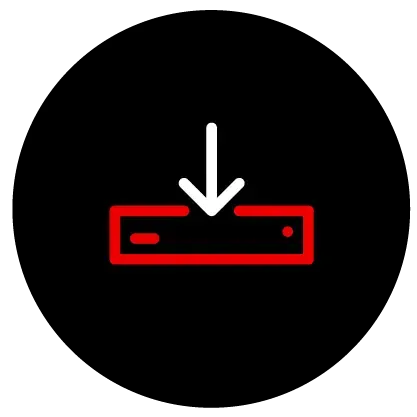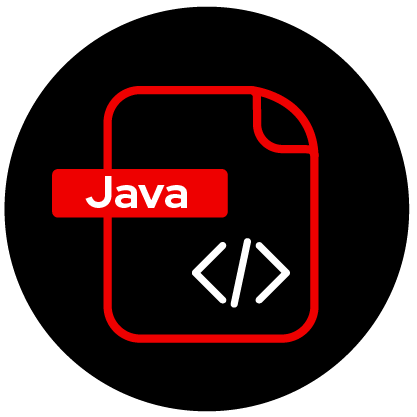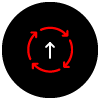Getting started with the Red Hat build of Cryostat
JDK Flight Recorder (JFR) for Java workloads on Red Hat OpenShift.
Featured Cryostat Blogs and Articles

Learn about the new Cryostat 4.0 release and the Agent Autoconfiguration...

In this article we examine the new Cryostat 4.0 OpenShift Web Console Dynamic...

This article highlights the key updates introduced by Cryostat 3.0.

Learn how to configure Cryostat to discover application workload containers...

In Cryostat 2.3, Topology View provides a visual presentation of the all...

New in Cryostat 2.3 is an improved Cryostat dashboard with awesome new...

Get started and learn more about the new Cryostat quick starts and guided tour.

With Cryostat 2.3, Topology View is introduced to provide a visual...