Red Hat Developer Hub is now generally available. This article introduces Developer Hub and explains how it streamlines the development process. We also dive into the core concepts to ensure you're well-equipped to use Red Hat Developer Hub to leverage the power of Backstage in your projects.
What is Backstage?
In the dynamic world of software development, teamwork and efficiency are essential, and the Backstage project promises to simplify and save development teams headaches. Originally created by Spotify and shared as an open source project with the Cloud Native Computing Foundation (CNCF), Backstage serves as a central hub for development teams, enabling the software development life cycle to become more manageable, accelerating new member onboarding, and centralizing resources required for specific projects. Backstage aids in the management of the overwhelming number of development tools by acting as a central repository from which stakeholders can access relevant information and resources with as little friction as possible.
The essential elements that contribute to Backstage’s effectiveness include its plug-in system, the dynamic catalog of project components, and the ability to create templates that can be shared across projects. Backstage is more than just a portal—it's a tool that transforms the way development teams prioritize and complete tasks.
How is Backstage related to Red Hat Developer Hub?
Backstage is an open source project created by Spotify to do what Spotify needed, exactly how Spotify wanted it. There are no enterprise features, such as support, extended lifecycle, certifications, testing, or bug fixes for older versions.
Despite the fact that Backstage is a "framework" for creating an internal developer portal, customers must customize the portal and integrate the various plug-ins for the tooling to which their team developers will have access. This is where Red Hat Developer Hub comes in. We do what we do best: transform Backstage into an enterprise-grade Internal Developer Portal with supported plug-ins for integration with Red Hat technologies. At the same time, we give back to the community, allowing it to focus on innovation while we focus on the tedious tasks.
Red Hat Developer Hub (Figure 1) is the Red Hat-supported build of Backstage that provides an enterprise-grade version of the open source project.

Understanding Red Hat Developer Hub: A developer's heaven
In the realm of software development, Red Hat Developer Hub serves as a centralized control mechanism, utilizing an extensible plug-in architecture to seamlessly integrate diverse tools. As illustrated in Figure 2, each plug-in corresponds to a specific function within the development process, ranging from dependency management to automated build processes. This modular approach streamlines the development environment for software. Developer Hub includes a set of supported plug-ins that are built into the container image. Users can also bring their own plug-ins, either provided by third parties or built by themselves, to increase customization.
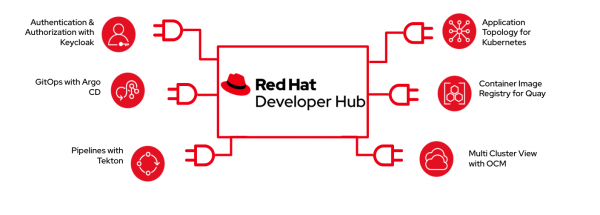
Investigate further detail about plug-ins in this excellent article, which provides more context.
The cornerstone of Red Hat Developer Hub's functionality is its dynamic component catalog. This catalog, which serves as a centralized repository, systematically organizes project components, services, and dependencies. It serves as a navigational tool for developers by offering a consolidated view of project elements. Red Hat Developer Hub reduces ambiguity and encourages team cooperation by providing an organized overview. Essentially, it operates as an organized shared space, enhancing the accessibility and clarity of project components for developers.
Red Hat Developer Hub’s value proposition is based on its capacity to transcend traditional project management constraints. Red Hat Developer Hub promotes a collaborative environment through the integration of shareable tools. Development teams can themselves incorporate and apply tools tailored to specific requirements and share them across projects, fostering consistency and efficiency. Red Hat Developer Hub, as a platform, is more than just a facilitator—it's a pragmatic solution, simplifying project complexities and enabling a focused approach to application development.
Tools that promote efficiency for development teams
Two important tools in Red Hat Developer Hub can significantly ease the software development experience for all team members:
- Software templates
- The component catalog
Software templates
In simple terms, software templates are similar to ready-made plans for building a project. They are sometimes referred to as “paved roads.” Software templates include all the necessary settings and structures to get projects started. Example templates are available to kickstart development efforts for teams using Red Hat Developer Hub, These templates are set up with configurations that optimize development, resulting in less time spent on initial setup. This accelerates project timelines and eases the effort of accommodating new projects.
Technical leads can use software templates to provide developers with standardized, tailored configurations for new projects or software components. These templates may include the organization's preferred tools for error-checking code, verifying security validations, and building trusted pipelines for a secure supply chain.
The component catalog
The component catalog is a master list of everything in your project—essentially a well-organized and searchable inventory that keeps track of needed parts, services, and other necessary components. For development teams, this catalog is particularly useful for managing project dependencies and mitigating overall risk among the various elements that are interdependent. With the component catalog, all stakeholders can see, organize, and manage these building blocks, ensuring a smooth and orderly development process.
The tools as described extend beyond simple organization and carry tangible benefits embedded through their use. They contribute to teamwork and collaboration, making it simple for everyone to start a project the same way, following company guidelines. As you continue to explore Red Hat Developer Hub further, you may notice these features are becoming key allies, helping you to work more efficiently, maintain consistency, and collaborate seamlessly throughout the entire project journey—all of which can contribute to your organization's competitive advantage.
Ways to get started with Red Hat Developer Hub
We hope you are as excited as we are about the release of Red Hat Developer Hub 1.0. If you are ready to read further or get hands-on, there are a couple ways you can get started:
- If you are planning to build an internal developer portal, follow the new learning path for platform engineers and get your own version up and running for free on the Developer Sandbox for Red Hat OpenShift.
- Download 3 preview chapters from our upcoming e-book Developer Portals: Prepare to Perform with Red Hat Developer Hub by Joshua Wood, Hans-Peter Grahsl, and Ryan Jarvinen.
- Ready to move on and deploy yourself? Get an evaluation version from access.redhat.com and start it on your own cluster. For context and further information, please be sure to check the documentation.
Dive in, explore, and unlock the potential of your projects with Red Hat Developer Hub.
Last updated: June 3, 2024